2-in-1 laptops, also known as convertible laptops, have gained immense popularity due to their versatility and portability. They combine the functionality of a traditional laptop with the convenience of a tablet, making them suitable for both professional tasks and casual use. Choosing the right 2-in-1 laptop can be challenging with the plethora of options available. This guide provides a detailed breakdown to help you make an informed decision.

What is a 2-in-1 Laptop?
A 2-in-1 laptop is a hybrid device that functions as both a laptop and a tablet. These devices either have:
- Detachable Designs: The keyboard can be detached, leaving you with a standalone tablet.
- Convertible Designs: The screen rotates or folds back completely to transition into tablet mode.

Benefits of a 2-in-1 Laptop
- Portability
- Lightweight and compact design makes them travel-friendly.
- Ideal for students, professionals, and frequent travelers.
- Versatility
- Switch between laptop and tablet modes depending on the task.
- Tent and presentation modes are great for watching videos or giving presentations.
- Touchscreen and Stylus Support
- Enhances creative tasks like drawing and note-taking.
- Perfect for artists and designers using apps like Adobe Illustrator.
- Powerful Performance
- Many 2-in-1 laptops are equipped with robust hardware to handle multitasking, productivity, and light gaming.
Key Factors to Consider When Choosing a 2-in-1 Laptop
1. Form Factor: Detachable vs. Convertible
- Detachable: Best for those who prioritize tablet usage. Examples include the Microsoft Surface Pro series.
- Convertible: Suited for users who frequently switch between laptop and tablet modes. Examples include the Lenovo Yoga and HP Spectre x360.
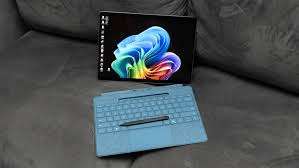
2. Performance
Processor (CPU)
Look for processors that align with your tasks:
- Intel Core i5/i7 or AMD Ryzen 5/7: Ideal for multitasking and productivity.
- Intel Core i3 or AMD Ryzen 3: Suitable for basic tasks like browsing and streaming.
- Intel Core i9 or AMD Ryzen 9: For heavy workloads like video editing or gaming.
Memory (RAM)
- 8GB: Sufficient for most users.
- 16GB or more: Recommended for professionals and multitaskers.
Storage
- SSD (Solid State Drive) is faster and more reliable than HDD.
- 256GB: Adequate for casual users.
- 512GB or more: Better for professionals handling large files.
3. Display
Size
- 10–12 inches: Great for portability but limits workspace.
- 13–15 inches: Balanced for productivity and portability.
- 15+ inches: Best for creative professionals and multitasking.
Resolution
- Full HD (1920×1080): Standard for most tasks.
- 4K (3840×2160): Ideal for designers and video editors.
Touchscreen Responsiveness : Ensure the touchscreen is responsive and supports multi-touch gestures. Look for pressure-sensitive stylus compatibility if you plan to use it for drawing or note-taking.
4. Battery Life
- 8–12 hours: Suitable for all-day use without constant recharging.
- Real-world battery life may vary based on usage; always check user reviews for realistic estimates.
5. Weight and Build Quality
- Weight: Under 1.5kg is ideal for portability.
- Build: Durable materials like aluminum or magnesium alloy enhance longevity. Ensure the hinges in convertible models are sturdy for frequent transitions between modes.
6. Operating System
- Windows 11: Widely used, compatible with most professional software.
- Chrome OS: Lightweight, suitable for browsing and online tasks.
- macOS: Limited to Apple’s iPads with keyboard accessories, which are not traditional laptops but offer similar versatility.
7. Connectivity and Ports
- USB-C: For fast charging and data transfer.
- HDMI or Thunderbolt: Essential for connecting external displays.
- Wi-Fi 6 and Bluetooth 5.0: Ensure the device supports the latest wireless standards.
- Some devices sacrifice ports for a slim design; consider buying adapters if needed.
8. Price
- Budget (Under $600): Entry-level models like the Lenovo Chromebook Duet.
- Mid-Range ($600–$1,200): Balanced options like the HP Envy x360 or Microsoft Surface Laptop Go.
- Premium ($1,200+): High-end models like the Dell XPS 13 2-in-1 or Surface Pro 9.
Popular 2-in-1 Laptop Models
- Microsoft Surface Pro 9
- Detachable design with excellent stylus support.
- Features a 13-inch PixelSense touchscreen and up to an Intel Core i7 processor.
- Lenovo Yoga 9i
- Convertible design with a 360-degree hinge.
- Sleek aluminum build, 4K display, and Dolby Atmos speakers.
- HP Spectre x360
- Premium convertible with a stunning OLED display.
- Long battery life and top-tier performance.
- Dell XPS 13 2-in-1
- Ultra-slim design with powerful hardware.
- Best for professionals seeking portability without compromise.
- Acer Chromebook Spin 713
- Affordable, Chrome OS-powered convertible with a 3:2 aspect ratio display.
Use Cases for 2-in-1 Laptops
- Students
- Portability and touchscreen make note-taking and studying convenient.
- Detachable models are great for reading eBooks.
- Creative Professionals
- Stylus support and high-resolution displays are ideal for graphic design, drawing, and photo editing.
- Business Users
- Versatility allows for smooth transitions between typing reports and presenting slideshows in tent mode.
- Casual Users
- Convertible models are perfect for streaming movies, browsing the web, and light gaming.
Tips for Choosing the Right 2-in-1 Laptop
- Identify Your Needs
- Define your primary use case: productivity, creativity, or casual use.
- Check Compatibility
- Ensure the device supports the software and accessories you plan to use.
- Read Reviews
- User reviews provide real-world insights into performance, durability, and battery life.
- Test Before Buying
- If possible, visit a store to experience the touchscreen, keyboard, and hinge durability.
Conclusion
A 2-in-1 laptop is a fantastic choice for users who value flexibility, portability, and functionality. By considering factors like form factor, performance, display quality, and budget, you can find the perfect device tailored to your needs.
Whether you’re a student, a creative professional, or a business user, the right 2-in-1 laptop can transform the way you work and play.










Leave a comment