Servers form the backbone of modern information technology infrastructure, facilitating data storage, management, and processing across networks. They are essential for organizations of all sizes, supporting applications, databases, and online services. Servers are classified based on form factor, design, and the purpose they serve. This article delves into three primary server types—rack servers, tower servers, and blade servers—exploring their features, advantages, disadvantages, and ideal use cases.
Understanding Servers and Their Role
A server is a powerful computer dedicated to managing network resources, providing data, applications, or services to other computers, known as clients. Unlike regular PCs, servers are optimized for continuous operation, high workloads, and reliability. Organizations deploy servers for various tasks, including hosting websites, managing databases, and supporting enterprise applications.
The choice of server type impacts an organization’s IT infrastructure efficiency, scalability, and management. Each server type—rack, tower, and blade—has distinct physical configurations and capabilities that suit different organizational needs.
Rack Servers

Rack servers are compact, mountable units that fit into standard server racks. This form factor is popular for data centers and enterprises requiring a high density of computing power in a limited space. Rack servers are designed to stack vertically in racks, enabling efficient use of space and easy cable management.
Key Features of Rack Servers
- Space Efficiency: Rack servers maximize vertical space, allowing multiple servers to be stacked in a single rack. This design is ideal for data centers with limited floor space.
- Standardized Form Factor: Rack servers are typically built in 1U, 2U, and 4U sizes (where “U” is a unit of height equivalent to 1.75 inches). The height directly correlates to the number of components a server can house.
- Scalability: Because rack servers can be added incrementally, organizations can easily scale up computing resources by adding more units to a rack.
- Enhanced Cooling Options: Rack enclosures allow for centralized cooling solutions, which are critical in data centers where heat management is essential.
Advantages of Rack Servers
- High Density and Efficient Use of Space: Rack servers allow IT administrators to pack numerous servers into a single rack, optimizing space usage and making them suitable for environments with space constraints.
- Centralized Management: With all servers housed in a rack, monitoring, maintenance, and cable management become more straightforward. This centralized setup improves accessibility for IT personnel.
- Cost-Effective for High Volume: Rack servers are generally more affordable than blade servers and offer good performance for the price, making them a cost-effective choice for data centers and enterprises with moderate workloads.
Disadvantages of Rack Servers
- Limited Flexibility: While rack servers are efficient in terms of space, they offer less flexibility than tower servers, especially if only a few servers are needed.
- Cooling Challenges: Rack servers generate significant heat in dense configurations. Effective cooling infrastructure is required to prevent overheating in high-density data centers.
- Complex Setup: Rack servers often require additional infrastructure, such as racks, cooling, and power management, which can add to setup complexity.
Ideal Use Cases for Rack Servers
Rack servers are ideal for medium to large-scale organizations, data centers, and enterprises that need to optimize space and scalability. They are well-suited for applications like web hosting, virtualization, and general-purpose computing.
Tower Servers

Tower servers resemble traditional desktop computers and are generally designed to stand alone, without requiring a rack for installation. This form factor makes them a popular choice for small businesses or organizations that require reliable, standalone server solutions.
Key Features of Tower Servers
- Standalone Design: Unlike rack or blade servers, tower servers do not require additional infrastructure, such as racks. They can be placed on the floor or on a desk, making them easy to deploy and use.
- Expandable: Tower servers offer ample space for internal expansion, with room for additional hard drives, memory, and even secondary processors.
- Lower Power Consumption: Tower servers consume less power than rack or blade servers, making them more energy-efficient for small-scale deployments.
Advantages of Tower Servers
- Flexibility and Ease of Deployment: Tower servers are easy to deploy, with no need for racks or special cooling setups. This flexibility is ideal for small businesses or remote offices.
- Internal Expansion Options: Tower servers offer significant room for internal expansion, allowing users to add components as needs grow, such as extra storage drives, RAM, or GPUs.
- Cost-Effective for Small Businesses: Tower servers are generally less expensive than rack or blade servers, making them a budget-friendly option for organizations with limited resources.
Disadvantages of Tower Servers
- Bulky and Space-Consuming: Tower servers are bulkier than rack or blade servers, requiring floor or desk space. For larger deployments, managing multiple tower servers can become impractical.
- Limited Scalability: Tower servers are not ideal for high-density environments. Scaling with tower servers can lead to scattered infrastructure, which is harder to manage than centralized rack or blade servers.
- Less Ideal for Large Data Centers: Due to their size and limited scalability, tower servers are not suited for large data centers with high-density requirements.
Ideal Use Cases for Tower Servers
Tower servers are ideal for small to medium-sized businesses, remote offices, or branches with limited server needs. They are commonly used for small-scale applications, such as file storage, email hosting, and local data management.
Blade Servers
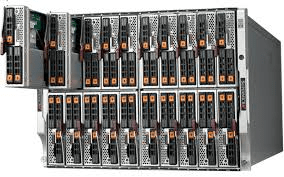
Blade servers are ultra-compact, modular servers that fit into a chassis. Each server, or “blade,” operates independently but shares power, cooling, and networking resources with other blades within the same chassis. This design maximizes computing density and efficiency, making blade servers a popular choice in large data centers with extensive workloads.
Key Features of Blade Servers
- Modular Design: Blade servers are housed in a chassis that provides shared power, cooling, and networking, allowing for high-density deployment.
- High Computing Density: Blades are compact, enabling data centers to pack significant computing power into a small footprint.
- Shared Resources: Blades share resources within the chassis, such as power and cooling, leading to efficiency in power consumption and simplified infrastructure.
Advantages of Blade Servers
- Extreme Density and Scalability: Blade servers are the most space-efficient of the three types, making them ideal for large data centers requiring substantial computing power.
- Centralized Resource Management: With shared infrastructure in a single chassis, blade servers are easy to manage, maintain, and upgrade. This centralization makes blade servers well-suited for environments where downtime is critical.
- Energy Efficiency: Shared power and cooling within the chassis allow blade servers to achieve higher energy efficiency, which is valuable for large data centers with high operational costs.
Disadvantages of Blade Servers
- High Initial Cost: Blade servers typically require a significant upfront investment, as the chassis and individual blades are more expensive than standalone rack or tower servers.
- Complex Cooling Requirements: Due to their high density, blade servers generate considerable heat. Effective cooling systems are essential to prevent overheating and maintain performance.
- Requires Specialized Infrastructure: Blade servers need specific infrastructure, such as a chassis, which limits their portability and flexibility. This setup may not be practical for small organizations or offices.
Ideal Use Cases for Blade Servers
Blade servers are ideal for large data centers, cloud providers, and enterprises with high computing demands. They excel in environments where computing density, scalability, and centralized management are critical, such as virtualization, high-performance computing, and large-scale database hosting.
Comparing Rack, Tower, and Blade Servers
| Server Type | Space Efficiency | Scalability | Deployment Cost | Ideal For |
| Rack Server | High | Moderate | Moderate | Data centers, medium-large businesses |
| Tower Server | Low | Low | Low | Small businesses, remote/branch offices |
| Blade Server | Very High | High | High | Large data centers, cloud providers |
Choosing the Right Server Type
Choosing the right server depends on factors such as space availability, budget, scalability needs, and power requirements. Here’s a quick guideline to help make an informed decision:
- Small Businesses or Offices with Limited Needs: Tower servers provide affordability, ease of deployment, and adequate performance for small-scale applications.
- Growing Organizations with Medium to Large Workloads: Rack servers offer scalability, space efficiency, and ease of management, ideal for businesses that need centralized, high-density solutions.
- Large Enterprises and Data Centers with High Computing Demands: Blade servers are the best choice for maximizing density and efficiency in large data centers. While costly, they provide the highest level of scalability and centralized resource management.
Conclusion
Rack, tower, and blade servers each offer unique advantages suited to different business environments. Rack servers balance cost and density, making them versatile for various applications. Tower servers are cost-effective for small-scale use, while blade servers offer unparalleled computing density and efficiency for data centers. By understanding each server type’s strengths, limitations, and ideal applications, organizations can build an infrastructure that supports their current needs while accommodating future growth.
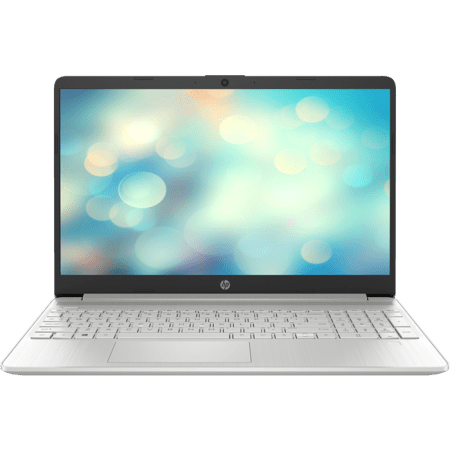






Leave a comment