A monitor is a vital component of any computing setup, influencing productivity, gaming experiences, and visual comfort. With various display technologies, resolutions, and features available, selecting the right monitor can be daunting. This guide provides a detailed overview of monitor types, technologies, and their suitability for different tasks, helping you make an informed choice.
Understanding Monitor Types
Different monitor types cater to diverse needs, from casual browsing to professional design work. Here’s an overview of the most common types.
Standard Monitors
- Purpose: General-purpose monitors for everyday tasks like browsing, word processing, and streaming.
- Features:
- Resolutions typically range from Full HD (1080p) to 4K.
- Standard refresh rates (60Hz–75Hz).
- Ideal For: Office work, casual users.
Gaming Monitors
- Purpose: Designed for immersive gaming experiences with fast response times and smooth visuals.
- Features:
- High refresh rates (120Hz, 144Hz, 240Hz).
- Low response times (1ms or less).
- Adaptive sync technologies like NVIDIA G-Sync and AMD FreeSync.
- Ideal For: Gamers who prioritize performance and responsiveness.
Professional Monitors
- Purpose: Tailored for content creators, graphic designers, and video editors.
- Features:
- Wide color gamuts (AdobeRGB, DCI-P3).
- Factory-calibrated color accuracy.
- 4K or higher resolutions.
- Ideal For: Creative professionals and photo/video editing.
Ultrawide Monitors
- Purpose: Provides a wider field of view, ideal for multitasking and immersive gaming.
- Features:
- Aspect ratios like 21:9 or 32:9.
- Curved options for enhanced immersion.
- Ideal For: Productivity enthusiasts, gamers, and video editors.
Portable Monitors
- Purpose: Lightweight, external monitors for on-the-go setups.
- Features:
- USB-C or HDMI connectivity.
- Compact designs with foldable stands.
- Ideal For: Traveling professionals, dual-screen setups.
Touchscreen Monitors
- Purpose: Interactive displays for presentations, kiosks, or creative tasks.
- Features:
- Capacitive or resistive touch technology.
- Compatible with styluses for added precision.
- Ideal For: Retail environments, digital artists, and students.
Key Features of Monitors
Screen Size
- Measured diagonally in inches, ranging from compact 21-inch screens to expansive 49-inch ultrawides.
- Larger screens provide more workspace but may require higher resolutions for clarity.
Resolution
- Determines the sharpness and clarity of the display, measured in pixels.
- Full HD (1080p): Ideal for budget setups and basic tasks.
- Quad HD (1440p): A sweet spot for gaming and productivity.
- 4K (2160p): Ultra-sharp visuals, great for creative work and high-end gaming.
- 8K: Cutting-edge resolution for future-proofing and specialized professional applications.
Refresh Rate
- Measured in Hertz (Hz), it defines how many times the screen refreshes per second.
- 60Hz: Standard for office work and casual use.
- 120Hz–144Hz: Popular for gaming.
- 240Hz+: Designed for competitive gamers.
Response Time
- The time it takes for pixels to change colors, measured in milliseconds (ms).
- 1ms: Best for gaming.
- 5ms+: Sufficient for general tasks and video editing.
Display Technologies
Twisted Nematic (TN) Panels
- Pros:
- Affordable and fast response times.
- High refresh rates for gaming.
- Cons:
- Limited viewing angles.
- Poor color reproduction.
In-Plane Switching (IPS) Panels
- Pros:
- Excellent color accuracy and viewing angles.
- Ideal for professional work and gaming.
- Cons:
- Slightly slower response times than TN panels.
- Higher price point.
Vertical Alignment (VA) Panels
- Pros:
- Better contrast ratios than IPS or TN.
- Great for watching movies and general use.
- Cons:
- Slower response times.
- Slight color shifting at extreme angles.
Organic Light Emitting Diode (OLED)
- Pros:
- Superior contrast and deep blacks.
- Fast response times.
- Cons:
- Expensive.
- Risk of burn-in with static images.
Adaptive Sync Technologies
- NVIDIA G-Sync: Synchronizes the GPU and monitor refresh rate to eliminate screen tearing and stuttering.
- AMD FreeSync: Offers similar functionality for AMD GPUs, often at a lower cost.
- Ideal Use: Gamers seeking smooth and responsive gameplay.
Choosing the Right Monitor for Your Needs
For Gaming
- Recommendations:
- Resolution: 1440p or 4K.
- Refresh Rate: 144Hz or higher.
- Adaptive Sync: G-Sync or FreeSync.
- Examples: ASUS ROG Swift, Acer Predator X27.
For Office Work
- Recommendations:
- Resolution: Full HD or 1440p.
- Screen Size: 24–27 inches.
- Features: Adjustable stand, blue light filter.
- Examples: Dell UltraSharp U2723QE, LG 27QN600.
For Content Creation
- Recommendations:
- Resolution: 4K or higher.
- Panel Type: IPS or OLED for color accuracy.
- Features: Wide color gamut, HDR support.
- Examples: Eizo ColorEdge CG319X, BenQ PD3220U.
For Multitasking
- Recommendations:
- Monitor Type: Ultrawide or dual-screen setup.
- Features: Picture-by-Picture (PBP) mode.
- Examples: LG UltraGear 34GN850-B, Samsung Odyssey G9.
For Travel
- Recommendations:
- Monitor Type: Portable with USB-C.
- Features: Compact size, lightweight.
- Examples: ASUS ZenScreen, Lenovo ThinkVision M14.
Additional Features to Consider
- Ergonomics: Adjustable height, tilt, and swivel for comfort.
- Connectivity: HDMI, DisplayPort, USB-C, and Thunderbolt support.
- Built-in Features:
- Speakers for basic audio.
- USB hubs for peripheral connections.
- Eco-Friendly Options: Monitors with energy-saving modes and certifications like ENERGY STAR.
Conclusion
Choosing the right monitor requires understanding your specific needs and matching them to the available features and technologies. Gamers should focus on high refresh rates and adaptive sync, while professionals prioritize color accuracy and resolution. With the variety of options in the market, there’s a perfect monitor for every task.
Investing in the right monitor not only enhances your productivity and enjoyment but also ensures long-term satisfaction. Take your time to research, test, and compare before making your purchase.










Leave a comment