Workstations are high-performance computers designed to handle complex tasks and demanding applications, such as 3D rendering, scientific simulations, video editing, and data analysis. Unlike regular desktops or laptops, workstations are optimized for speed, reliability, and precision, making them essential for professionals in fields like engineering, design, media production, and research.
This guide explores the types of workstations—mobile and desktop—as well as the components that make them powerful.
Understanding Workstations
Workstations are purpose-built to support applications requiring substantial computational power. They differ from consumer-grade PCs in terms of hardware quality, robustness, and expandability. Here’s why workstations are often the preferred choice for professionals:
- High-Performance Hardware: Workstations utilize high-end CPUs, GPUs, and RAM to support multitasking and run resource-intensive software.
- Reliability and Stability: Workstations are built for long hours of continuous use, with enhanced cooling systems, error-correcting memory, and advanced thermal management.
- Expandability: Workstations, especially desktop models, offer extensive upgrade options for components like RAM, storage, and graphics cards.
Mobile Workstations

Mobile workstations are high-performance laptops designed for users who need workstation-level power on the go. They offer similar processing capabilities as desktop workstations, allowing professionals to work on complex tasks wherever they are. Major brands that produce mobile workstations include Dell Precision, HP ZBook, and Lenovo ThinkPad P Series.
Key Features of Mobile Workstations
- Powerful CPUs and GPUs: Mobile workstations feature high-performance processors, such as Intel Core i7/i9, AMD Ryzen, or Intel Xeon, along with dedicated GPUs like NVIDIA Quadro or AMD Radeon Pro, which are optimized for handling graphical and computational tasks.
- High-Resolution Displays: These devices typically come with high-quality displays, often with 4K resolution, excellent color accuracy, and wide color gamut (sRGB, Adobe RGB) support, which is crucial for tasks like photo and video editing.
- Ample RAM and Storage: Mobile workstations often offer 16GB to 64GB of RAM, with expandability options, and storage capacities that include SSDs for fast data access and large HDDs for extensive file storage.
- Durability and Build Quality: Built with robust materials, mobile workstations are designed to withstand demanding work environments. They are generally heavier and thicker than typical laptops, as they house advanced cooling solutions.
- Battery Life and Portability: While mobile workstations offer portability, the high-power components can drain the battery quickly. However, they are equipped with larger batteries to support extended use when working away from a power source.
Who Should Use Mobile Workstations?
Mobile workstations are ideal for professionals in fields that demand high mobility along with performance. Architects, designers, video editors, and data scientists benefit from the on-the-go flexibility without sacrificing the power required for their work.
Desktop Workstations

Desktop workstations are stationary computers optimized for high performance, reliability, and expandability. They are built to handle the most demanding tasks across industries. Because they are not constrained by portability, desktop workstations can house more powerful hardware and better cooling systems than mobile models.
Types of Desktop Workstations
- Entry-Level Desktop Workstations: These workstations are powerful enough for tasks like photo editing, basic 3D modeling, and office work. They are typically equipped with mid-tier components, such as Intel Core or AMD Ryzen processors and entry-level professional GPUs.
- Mid-Range Workstations: These are designed for heavier tasks, such as video editing, 3D animation, and more advanced engineering software. They come with high-performance CPUs, GPUs, and upgradable RAM and storage options.
- High-End Workstations: Built for specialized and intensive applications, high-end workstations feature the latest multi-core processors, large amounts of RAM, and advanced graphics cards like NVIDIA’s Quadro RTX or AMD Radeon Pro. These workstations are used in fields requiring immense computational power, like artificial intelligence (AI), virtual reality (VR) development, and scientific research.
Key Features of Desktop Workstations
- Advanced Cooling Systems: Desktop workstations use advanced cooling solutions, such as liquid cooling and high-quality fans, to ensure stable operation over prolonged periods.
- Greater Expandability: Desktop workstations allow users to add or upgrade components, such as additional GPUs, more RAM, and extra storage. This makes them ideal for growing work requirements.
- Error-Correcting Code (ECC) Memory: Many desktop workstations use ECC memory, which automatically detects and corrects data corruption, ensuring data integrity for critical applications.
- Multiple Monitor Support: These workstations often support multiple monitors, providing extended screen space for multitasking, which is crucial for video editors, CAD designers, and financial analysts.
Who Should Use Desktop Workstations?
Desktop workstations are best suited for professionals whose work requires intense computational power but doesn’t necessitate portability. Engineers, animators, researchers, and developers working on AI, machine learning, and simulations find desktop workstations particularly beneficial.
Workstation Components
The performance of a workstation is largely determined by its internal components. Here’s a closer look at the key components that differentiate workstations from regular computers.
a) High-Performance CPUs
The CPU (Central Processing Unit) is the brain of the workstation, performing calculations and running applications. Workstations typically use multi-core processors with higher clock speeds, ensuring they can handle complex workloads.
Intel Xeon and AMD Ryzen Threadripper: These processors are popular in workstations for their high core counts, which enable multitasking and improved performance in multi-threaded applications. Intel Xeon processors also support ECC memory, adding an extra layer of data protection.
Intel Core i9 and AMD Ryzen 9: These processors, while more commonly found in consumer desktops, are often used in entry-level workstations. They provide high clock speeds and strong single-core performance, ideal for tasks like video editing and 3D rendering.
b) High-Performance GPUs
Graphics Processing Units (GPUs) are essential in workstations for handling graphics-intensive tasks like 3D rendering, video editing, and simulations. Workstation GPUs differ from consumer GPUs by providing greater accuracy, stability, and support for professional software.
NVIDIA Quadro and AMD Radeon Pro: These GPUs are optimized for professional applications, such as CAD software, 3D animation, and machine learning. They are engineered to ensure precision, stability, and compatibility with industry-standard software.
NVIDIA GeForce and AMD Radeon RX: High-end consumer GPUs, like the NVIDIA GeForce RTX series, are also used in workstations. They are suitable for tasks requiring substantial GPU power, though they lack the error-correction features of workstation GPUs.
c) Memory (RAM)
RAM (Random Access Memory) is crucial in workstations for multitasking and handling large datasets. Workstations usually come with 16GB to 512GB of RAM, depending on the workload demands.
ECC Memory: Error-correcting code (ECC) memory is commonly used in workstations to detect and correct single-bit memory errors, reducing data corruption risks.
High-Capacity RAM: Workstations used in scientific and financial applications may need 64GB or more RAM to handle complex simulations and data analytics.
d) Storage Solutions
Storage speed and capacity are critical for workstation performance, especially for users handling large files like 4K videos or extensive data sets.
Solid-State Drives (SSD): SSDs, particularly NVMe SSDs, provide faster data access and transfer speeds than traditional hard drives. This improves boot times, loading times, and overall system responsiveness.
Hard Disk Drives (HDD): Many workstations use HDDs for secondary storage, especially when large amounts of storage space are needed at an affordable price.
RAID Configurations: RAID (Redundant Array of Independent Disks) configurations are used in workstations to improve storage speed, redundancy, or both. RAID 0 improves performance by spreading data across multiple drives, while RAID 1 provides data redundancy by mirroring data.
e) Power Supply Units (PSU)
Workstations require a stable and powerful PSU to support high-end components. High-wattage power supplies are commonly used in workstations to provide reliable power to CPUs, GPUs, and additional drives.
Reliable Power: A high-quality PSU ensures stable power delivery, which is crucial for workstations that may run 24/7 for extended tasks.
Efficiency Ratings: Many workstations use 80 Plus certified power supplies, which are more efficient and help reduce energy consumption, heat output, and operating costs.
f) Operating System and Software
Most workstations run on Windows or Linux operating systems, while some creative professionals use macOS-based workstations. The choice of operating system affects software compatibility and ease of use.
- Windows: Ideal for most professional applications, Windows supports a wide range of software, including industry standards like AutoCAD, Adobe Creative Suite, and Microsoft Office.
- Linux: Linux is often used in workstations for scientific computing, software development, and data analysis. It offers flexibility, stability, and robust security features.
- macOS: macOS is used in creative fields like graphic design, video production, and music creation. Apple’s macOS-based workstations, like the Mac Pro, provide powerful hardware with optimized software integration.
Conclusion
Workstations, whether mobile or desktop, provide professionals with the power and reliability needed to handle demanding tasks. Mobile workstations offer portability for professionals on the go!




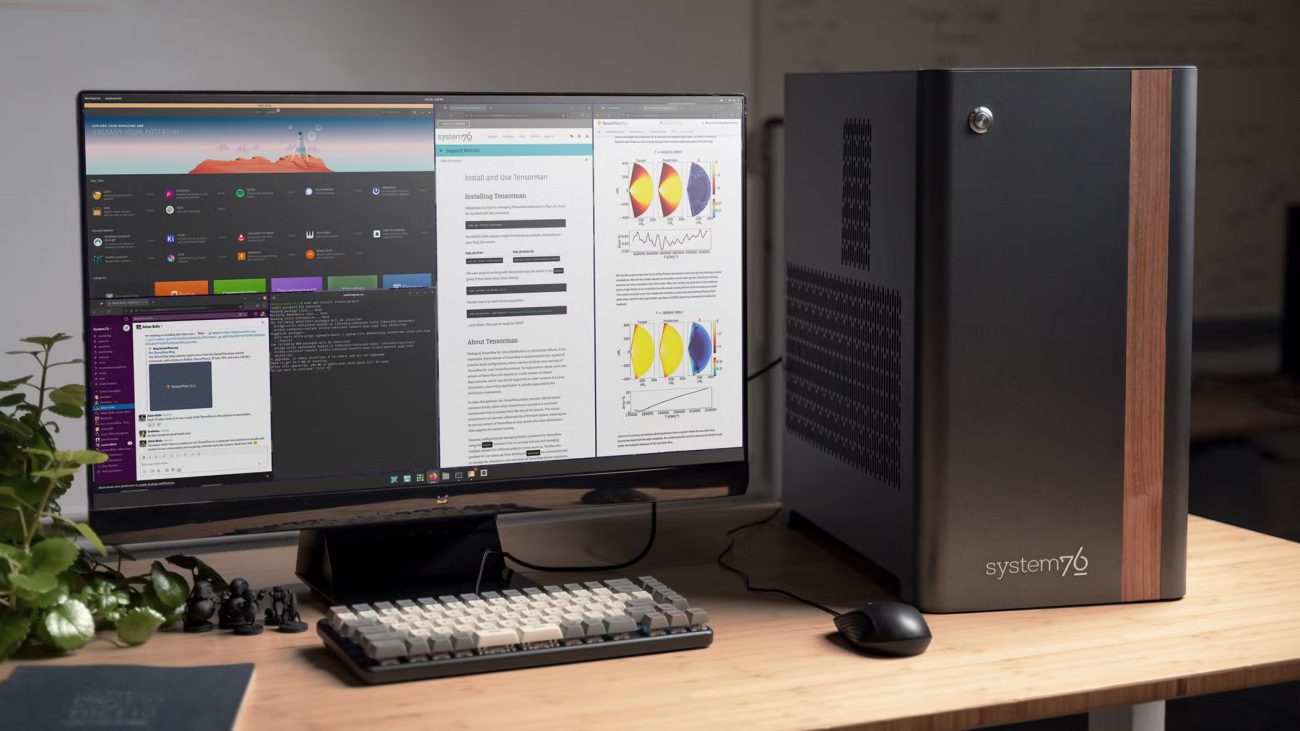





Leave a comment