The effectiveness of any server relies heavily on the quality and configuration of its internal components. Key server components, such as CPUs, memory, and storage, directly influence performance, reliability, and scalability, making them critical factors in server design. This article provides an in-depth exploration of the primary components used in servers, covering server CPUs (Intel Xeon, AMD EPYC), server memory (ECC RAM), and server storage (Enterprise SSDs, HDDs). We’ll examine their functionality, benefits, and considerations when choosing these components for enterprise environments.
Server CPUs: The Heart of Processing Power
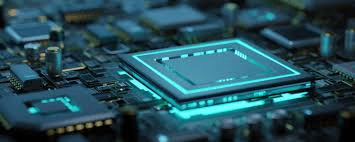
The CPU, or central processing unit, is the primary computing engine within a server. Server CPUs are designed to handle multiple threads, high workloads, and extended operating hours, often making them more powerful and robust than consumer-grade CPUs. Intel and AMD are the two dominant players in the server CPU market, with Intel Xeon and AMD EPYC leading in performance, reliability, and support for advanced server applications.
Intel Xeon CPUs

Overview: Intel Xeon processors have long been a staple in server environments, known for their stability, extensive compatibility, and advanced features that support enterprise-grade workloads.
Architecture: Intel Xeon CPUs are based on Intel’s x86 architecture, optimized for high-performance and power efficiency. They support a wide range of core counts, from as low as four cores to over 50 cores in high-end models.
Key Features:
- Hyper-Threading: Allows multiple threads to run on each core, increasing parallel processing capabilities.
- Intel Turbo Boost: Dynamically adjusts the CPU’s clock speed to optimize performance and efficiency based on workload.
- Advanced Security Features: Xeon CPUs incorporate features like Intel SGX (Software Guard Extensions) and Intel TXT (Trusted Execution Technology), enhancing security for data-sensitive environments.
- Wide Compatibility with Motherboards: Intel Xeon processors are compatible with many server motherboards, simplifying hardware configurations in enterprise settings.
AMD EPYC CPUs
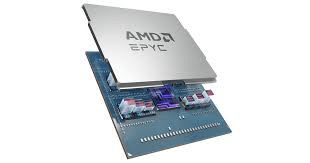
Overview: AMD EPYC processors have gained significant traction in recent years, competing directly with Intel Xeon in terms of performance, scalability, and price-to-performance ratio.
Architecture: Based on AMD’s Zen architecture, EPYC CPUs offer high core counts, energy efficiency, and support for large memory capacities.
Key Features:
- High Core Counts: AMD EPYC processors offer a higher core count than many Intel Xeon models, with some models reaching 64 cores and 128 threads, making them ideal for parallel computing workloads.
- Infinity Fabric Technology: This proprietary interconnect technology improves communication between CPU cores and memory, reducing latency and enhancing processing speed.
- PCIe 4.0 Support: AMD EPYC CPUs natively support PCIe 4.0, providing high bandwidth for peripherals like NVMe SSDs, GPUs, and network adapters.
- Lower Cost Per Core: EPYC CPUs are typically more affordable on a per-core basis, making them attractive for budget-conscious enterprises seeking high-performance solutions.
Choosing Between Intel Xeon and AMD EPYC
The choice between Intel Xeon and AMD EPYC largely depends on the specific requirements of the server. Intel Xeon CPUs are known for stability and security features, making them suitable for workloads like databases, virtualization, and business applications. AMD EPYC’s high core counts and support for PCIe 4.0, on the other hand, make them ideal for applications that require heavy parallel processing, such as scientific computing and data analytics.
Server Memory: The Importance of ECC RAM
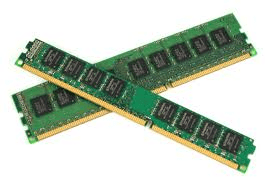
Memory, or RAM, is another critical component that impacts server performance. Unlike consumer memory, server memory must handle large datasets, support multiple users, and operate reliably under constant load. ECC (Error-Correcting Code) RAM is the preferred choice in server environments due to its enhanced reliability.
ECC RAM: An Essential for Server Stability
ECC RAM is a specialized type of memory that detects and corrects single-bit errors in real-time, preventing data corruption. This makes ECC memory highly reliable, which is essential for servers where even a small data error can disrupt applications or compromise data integrity.
- Error Correction: ECC RAM has extra memory bits dedicated to error correction. By detecting and correcting errors before they affect data, ECC RAM provides an extra layer of data integrity.
- Reliability in High-Load Environments: In servers, continuous access to memory is essential. ECC RAM minimizes crashes and downtime caused by memory errors, making it ideal for applications that demand high availability.
- Performance: Although ECC memory typically operates at slightly lower speeds than non-ECC RAM, the trade-off is negligible for most server applications and is outweighed by the stability ECC offers.
Types of Server Memory Configurations
- RDIMM (Registered DIMM): RDIMM uses a register to reduce the electrical load on the memory controller, improving stability and allowing for higher memory capacities. RDIMM is commonly used in servers with high memory demands.
- LRDIMM (Load-Reduced DIMM): LRDIMM further reduces electrical load and is optimized for very high-density memory configurations, allowing servers to handle even larger memory sizes.
- UDIMM (Unbuffered DIMM): UDIMM is a cost-effective option for lower-end servers, though it lacks the performance stability found in RDIMM and LRDIMM.
Choosing the Right Memory Capacity and Configuration
When choosing server memory, consider the workload demands. Applications that involve large datasets, such as databases and data analytics, require higher memory capacities. Additionally, virtualization environments benefit from increased memory since each virtual machine uses a portion of the server’s memory. Most servers today use configurations of 16 GB, 32 GB, or even 128 GB per module, with scalability options depending on the server’s CPU and motherboard.
Server Storage: Enterprise SSDs and HDDs
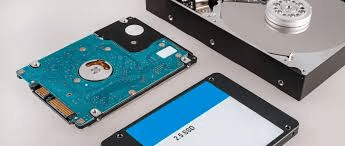
Storage is a crucial component that affects data handling, access speed, and long-term reliability in servers. Enterprise storage solutions are built to support 24/7 usage, heavy read/write cycles, and high data throughput, making them distinct from consumer-grade storage.
Enterprise SSDs (Solid State Drives)

Enterprise SSDs offer high-speed storage with no moving parts, making them more durable and faster than traditional hard drives. SSDs are particularly valuable in servers that require low latency and high IOPS (Input/Output Operations Per Second).
- Performance: Enterprise SSDs deliver ultra-fast data access times, which is critical for performance-sensitive applications like databases, web hosting, and virtualization.
- Reliability: Unlike consumer SSDs, enterprise SSDs are engineered to handle continuous use, offering high endurance and data integrity features to withstand heavy workloads.
Types of Enterprise SSDs:
- SATA SSDs: While SATA SSDs offer speed improvements over HDDs, they are limited by the SATA interface and are generally used for storage where extreme speed is not required.
- NVMe SSDs: NVMe (Non-Volatile Memory Express) SSDs use the PCIe interface, offering much faster data transfer speeds than SATA. These are ideal for high-performance applications like data analytics and AI workloads.
Enterprise HDDs (Hard Disk Drives)

Enterprise HDDs are traditional storage drives with moving parts. They offer larger storage capacities than SSDs at a lower cost per gigabyte, making them suitable for storing large datasets that don’t require high-speed access.
- High Capacity: Enterprise HDDs come in capacities up to 20 TB or more, making them ideal for archiving and backup purposes.
- Durability: Enterprise HDDs are engineered to withstand continuous operation, with features like vibration resistance and better heat management.
- Cost-Effectiveness: For applications where speed is secondary to storage capacity, HDDs provide a more affordable option than SSDs.
Hybrid Storage Configurations
Many organizations use a combination of SSDs and HDDs, known as a hybrid configuration, to balance cost and performance. Frequently accessed data is stored on SSDs for quick retrieval, while less critical data is stored on HDDs. This approach is often used in databases, file servers, and applications with tiered storage needs.
Choosing the Right Storage for Your Server
Selecting the appropriate storage solution involves evaluating the server’s purpose. SSDs are ideal for applications that need fast data access, while HDDs are preferable for bulk storage where speed is not critical. For servers supporting diverse workloads, hybrid configurations offer a balanced approach to performance and cost.
Key Considerations in Storage Selection
- Endurance and Write Cycles: Look for SSDs with high endurance ratings, measured in TBW (Terabytes Written) or DWPD (Drive Writes Per Day), especially for write-intensive applications.
- Capacity Requirements: Determine storage needs based on data volume and application requirements. Database servers, for example, may require both high capacity and high-speed storage.
- Redundancy and Data Protection: Consider using RAID (Redundant Array of Independent Disks) configurations for data redundancy, which is essential for high availability and data protection.
Conclusion
Server components—CPUs, memory, and storage—are foundational to the server’s performance, reliability, and scalability. Intel Xeon and AMD EPYC CPUs provide robust processing power, with Xeon known for stability and EPYC for core density. ECC RAM ensures data integrity, making it indispensable in environments where accuracy and uptime are critical. Lastly, enterprise storage solutions, whether SSDs or HDDs, meet the demands of high workloads and large data storage. By carefully selecting these components, organizations can build a server infrastructure that supports their workloads and scales with their growth, ensuring both performance and reliability.


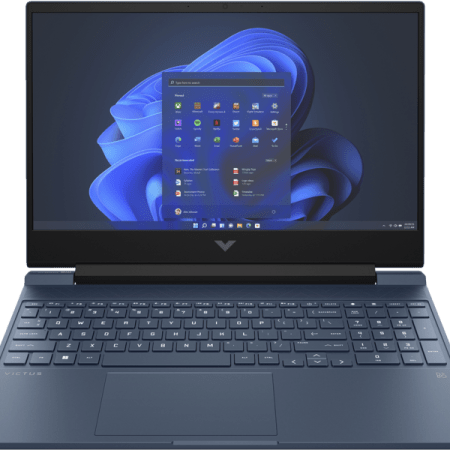




Leave a comment