With the rise of cyber threats, selecting the right antivirus software has become crucial for protecting your personal and professional data. The right antivirus program acts as a shield against malware, viruses, phishing attacks, and ransomware, ensuring your devices and information remain safe.
This guide provides a comprehensive breakdown of how to choose the best antivirus software based on your needs, focusing on key features, pricing, compatibility, and more.
What is Antivirus Software?
Antivirus software is a program designed to detect, prevent, and remove malicious software from your devices. It scans files, programs, and websites to identify and eliminate potential threats, ensuring your system’s security.

Why Do You Need Antivirus Software?
1. Protect Against Malware and Viruses: Antivirus software defends your devices from harmful programs like trojans, worms, spyware, and adware.
2. Safeguard Personal Information: It prevents unauthorized access to sensitive data like passwords, financial details, and private files.
3. Block Phishing and Ransomware Attacks: Advanced antivirus solutions detect phishing scams and block ransomware attempts to encrypt your files.
4. Ensure Secure Browsing: Antivirus programs warn you about malicious websites and prevent you from downloading infected files.
5. Improve Device Performance: By eliminating malware, antivirus software can enhance your device’s speed and reliability.
Key Features to Look for in Antivirus Software
1. Real-Time Protection: Ensure the antivirus provides real-time monitoring and immediate threat detection to safeguard your system constantly.
2. Malware and Ransomware Protection: Advanced malware protection is crucial, especially against evolving threats like ransomware.
3. Firewall Integration: A built-in firewall adds an extra layer of protection by monitoring network traffic and blocking unauthorized access.
4. Email and Phishing Protection: Look for email scanning features that block spam and phishing attempts.
5. System Performance Impact: Choose software that runs efficiently without slowing down your device.
6. Parental Controls: For families, parental controls can restrict access to harmful websites and monitor children’s online activity.
7. Compatibility Across Devices: Select software compatible with all your devices, including Windows, macOS, Android, and iOS.
8. Automatic Updates: Frequent updates ensure your antivirus is equipped to combat the latest threats.
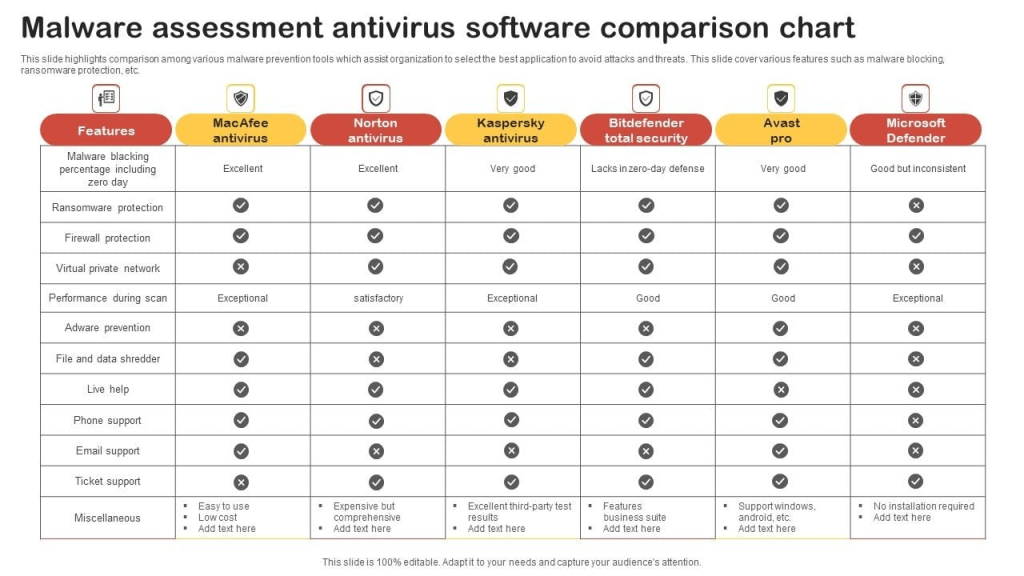
Types of Antivirus Software
1. Free Antivirus Software
- Examples: Avast Free Antivirus, AVG Antivirus Free
- Pros: Basic protection at no cost, ideal for casual users.
- Cons: Limited features and no advanced threat detection.
2. Paid Antivirus Software
- Examples: Norton 360, Bitdefender Total Security
- Pros: Comprehensive protection with additional features like VPNs, password managers, and advanced firewalls.
- Cons: Requires a subscription, which can be expensive for some users.
3. Enterprise Antivirus Solutions
- Examples: McAfee Endpoint Security, Sophos Intercept X
- Pros: Designed for businesses with advanced network protection.
- Cons: Overkill for personal use, often requires IT expertise.
Popular Antivirus Software Options
1. Norton 360
- Key Features: Real-time protection, VPN, password manager, and parental controls.
- Pros: Comprehensive and easy to use.
- Cons: Expensive for multiple devices.
2. Bitdefender Total Security
- Key Features: Anti-phishing, anti-theft, and ransomware protection.
- Pros: Lightweight and effective.
- Cons: Slightly overwhelming interface for beginners.
3. McAfee Total Protection
- Key Features: Multi-device support, file encryption, and identity theft protection.
- Pros: Great for families with multiple devices.
- Cons: Can slow down older devices.
4. Kaspersky Internet Security
- Key Features: Banking protection, webcam security, and ransomware protection.
- Pros: Affordable and user-friendly.
- Cons: Controversies over data privacy.
5. Avast Premium Security
- Key Features: Sandboxing, advanced firewalls, and phishing detection.
- Pros: Great for gamers with low resource consumption.
- Cons: Expensive compared to competitors.
Factors to Consider When Choosing Antivirus Software
1. Purpose of Use
- Personal Use: Free or basic paid options are sufficient for casual users.
- Business Use: Enterprise solutions with endpoint protection are ideal.
2. Device Compatibility: Ensure the antivirus is compatible with all the devices you use, including laptops, desktops, smartphones, and tablets.
3. Budget
- Free software works for basic needs.
- Paid solutions offer advanced features but come with recurring subscription costs.
4. Reviews and Ratings: Check online reviews and independent test scores from platforms like AV-Test or AV-Comparatives.
5. Customer Support: Opt for software that provides 24/7 customer support through multiple channels.
Installation and Setup
1. Purchase or Download
-
- For free options, download directly from the official website.
- For paid software, purchase a license and download the installer.
2. Installation Process
-
- Run the installer and follow the on-screen instructions.
- Create an account if required.
3. Initial Scan
-
- Perform a full system scan to identify and remove existing threats.
4. Customize Settings
-
- Adjust scanning schedules, real-time protection, and parental controls based on your preferences.
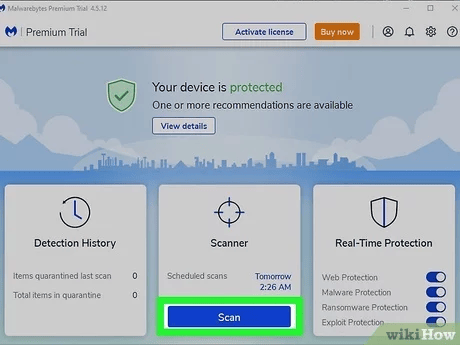
Tips for Maximizing Antivirus Protection
- Enable Automatic Updates
Keep the antivirus database updated to defend against new threats. - Schedule Regular Scans
Perform full scans weekly to ensure no hidden malware. - Avoid Suspicious Links and Attachments
Even with antivirus software, practice safe browsing habits. - Use Additional Security Measures
Combine antivirus software with a firewall and VPN for robust protection. - Monitor Alerts
Respond to alerts and resolve threats immediately.
Common Myths About Antivirus Software
- “Free Antivirus is Just as Good as Paid.”
Free options offer basic protection but lack advanced features like ransomware detection and VPNs. - “Macs Don’t Need Antivirus Software.”
macOS devices are not immune to malware and can benefit from antivirus protection. - “Antivirus Software Slows Down Devices.”
Modern antivirus programs are optimized to minimize performance impact.
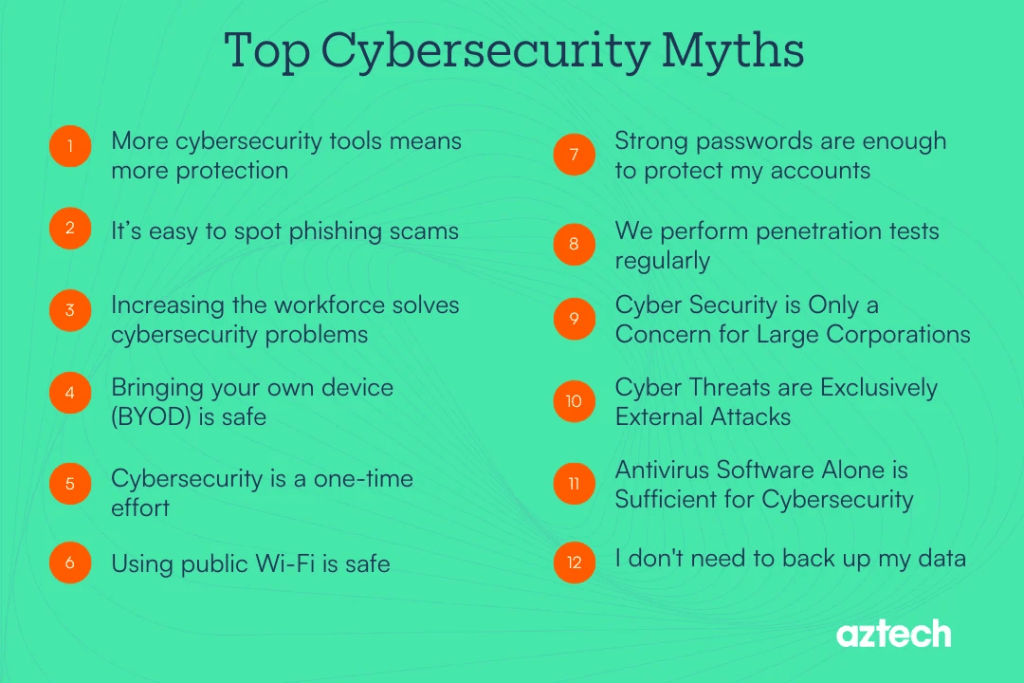
Conclusion
Choosing the right antivirus software is a critical step in securing your digital life. By assessing your needs, understanding the available options, and considering features like real-time protection, compatibility, and cost, you can make an informed decision.
With the right antivirus in place, you can browse, work, and play online with confidence, knowing your devices and data are safe.


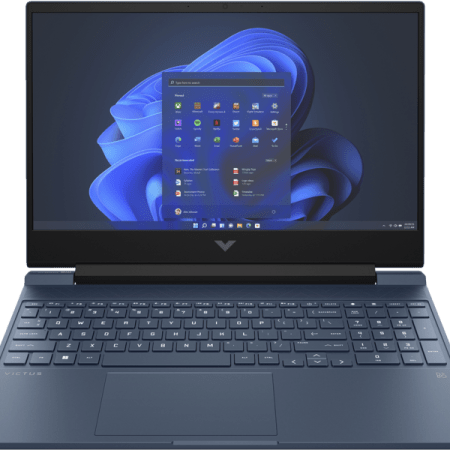

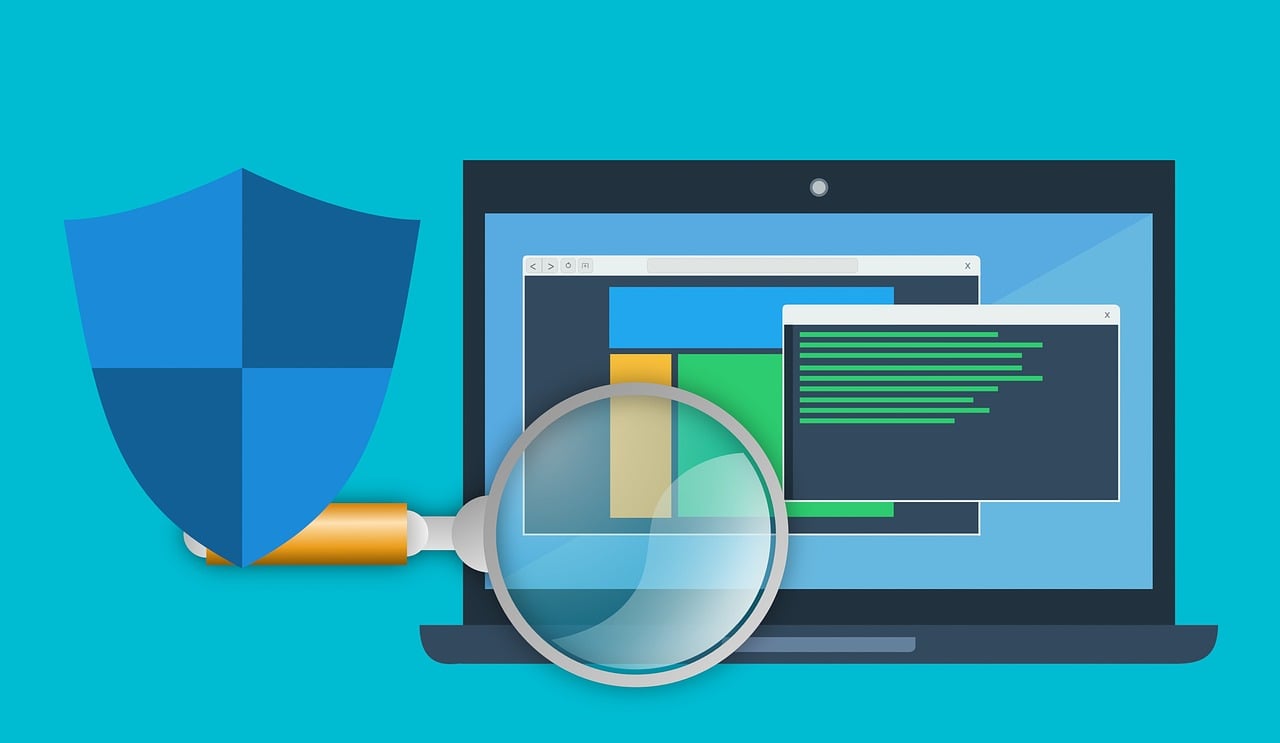

Leave a comment